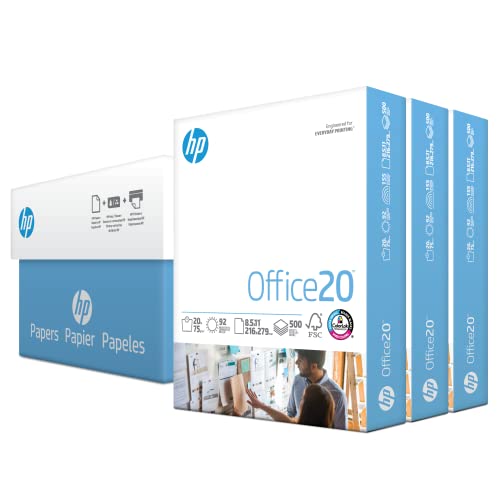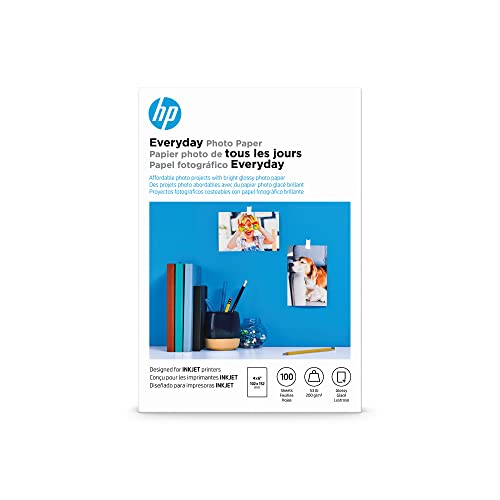Nowadays, in order to reduce paper consumption and carbon footprints, people try to send everything electronically. This sounds great and it will help reduce clutter in your home or office. However, a computer printer is still essential. It’s still possible to need a “hard copy” in some cases, especially for students, office, and specialized photographers.
No matter what you want to print, there’s a printer that can fulfill your needs. It can be difficult to decide which type of printer is the best among so many options. We have compiled a simple buying guide to help you choose the right printer for your home or office.
Best Printers
1. Brother HL-L2300D Monochrome Duplex Laser Printer
15 used from $105.00
Free shipping
2. Brother Compact Monochrome Laser Printer HLL2395DW
5 used from $199.99
Free shipping
3. Epson EcoTank ET-2720 Wireless All-in-One Supertank Printer
13 used from $208.49
4. Brother Monochrome Compact All-In One Wireless MFCL2710DW Laser Printer
3 used from $259.00
5. HP Color LaserJet Pro M182nw Wireless All-in-One Laser Printer, Remote Mobile Print, Scan & Copy, Works with Alexa (7KW55A)
15 used from $384.00
6. Canon PIXMA TR150 Wireless Mobile Printer with Airprint and Cloud Compatible, Black
1 used from $307.97
Consideration before buying
When you are deciding which printer to purchase, you need to consider the following questions:
- Do you print much?
- Are you printing text or graphics?
- Do you require high resolution to reproduce the original colors?
- How much can you afford for a printer?
Types of printers
Printers for home or students
There are many home printers available that can be used for small print jobs for everyone in the family, which is less than 50 pages per month. An all-in-one wireless inkjet printer is the best choice. It can also be used as a scanner, copier, and fax machine. It allows you to print school papers of text and images, copy from books, fax, and scan documents while mobile printing capabilities allow you to print directly from your smartphone or tablet.
Office printers
Laser printers can complete a large variety of fast and reliable printing jobs for offices at a low cost per page. Laser printers use lasers or static electricity to melt the toner cartridge powder and fuse it to the paper. There are many features that can be tailored to your specific needs.
If you only print text documents, black-only printers may be more cost-effective.
Duplex printers automatically print on both sides, and all-in-one printers have the ability to copy, scan, and fax.
A supertank printer can help you save time and allow you to print more pages using fewer cartridges.
Printers for hobbyists that are specialized
These printers can be used for crafts and other special projects.
Inkjet photo printers are designed to print high-quality prints of photos. These printers come with multiple color cartridges that allow you to reproduce vibrant, clear images as accurately as possible on glossy papers.
Dye-sublimation printers can be used to print personalized T-shirts, mugs, and other items.
There are edible printers that can print on cakes and other pastries using edible ink.
Important Features
You have the option to print high-quality prints with high resolution. You can also choose toner save mode, which is suitable for documents that are less important.
Automatic document feeder for duplex printing
Duplex printing is both time and paper-saving because it can print on both sides. Printers that use a reversing automated document feeder allow duplex scanning and prints double-sided pages without the need to flip the paper over or refeed it into a machine. You can also choose to print both sides of the paper manually.
This is very convenient when you are scanning a series of documents. The document is simply placed in the hopper and the scanner scans it page-by-page.
Speed
Speed is an important feature for printers but needs to be based on the volume of your monthly printing and printing frequency. If you have to print a large number of large documents, high-speed printers are essential for smooth business operations, such as law offices, construction design offices, etc. However, if the monthly printing volume is less than 100 sheets, the speed may not that important. After all, the higher the speed of the printer, the higher the price.
Be aware that each printer speed has a recommended monthly volume. You’ll be more likely to have service calls if your printer produces more than its rated volume. You can avoid future headaches by choosing the right speed.
All-in-one
An all-in-one printer allows you to do all of your printing, scanning and copying from one device. You can also fax.
Voice compatibility
You can now enjoy the convenience of voice-activated printing using a compatible printer. This allows you to use your voice assistant for shopping lists, calendars, and recipes to print any item.
Printing quality
Inkjet printers have a higher quality printing image than laser printers. This is because they use a soft color gradient (=how one color transitions into another). However, laser printers are better for printing text.
Paper types
You may need a printer that can handle more types of paper depending on the type of printing jobs you do.
The most common paper size is A4 (8.5 x 11 inches), which is a letter-size in the US. Many printers can handle this. However, there are other paper sizes such as A3(11.7 x 16.5 inches), A5(5.8 x 8.3 inches), Legal (8.5×14 inches). If your office prints only on A4 papers, you can save some money by choosing an A4-friendly printer.
Also, consider how heavy paper your office needs in a printer. The bypass tray is used for heavy paper, such as stock papers.
If your office prints large volumes of heavy paper such as stock paper, you might consider buying a printer that can handle heavy paper from standard trays.
This printer can be used to streamline business operations and save employees time refilling the bypass tray.
Refilling Ink
Compatible inkjet printers can be refilled with replacement ink bottles. They are easy, affordable, and can save you a lot of money without having to order new ink cartridges each time. Refillable cartridges are also available with edible or sublimation ink. This allows you to make your printer an edible or sublimation printer.
These printers make use of high-capacity containers to refill ink as needed. Be aware that a printer designed to print edible graphics cannot be used for non-edible ink. It won’t allow you to switch between non-edible and edible ink.
The Epson Supertank printers allow you to refill your ink cartridges by yourself. This saves you a lot of money and also eliminates the need to order new cartridges each time. Refillable cartridges are also available with edible or sublimation ink. This allows you to make your printer an edible or sublimation printer. Be aware that a printer designed to print edible graphics cannot be used for non-edible ink. It won’t allow you to switch between non-edible and edible ink.
Wireless printing
Some printers can automatically detect WiFi modems and allow wireless printing. You can also set up wireless printing through the touchscreen on many printers like all-in-one printers.
Accessories


 Amazon.com
Amazon.com